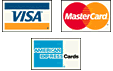Troubleshooting
We value your business. If you are having difficulties placing an
order, please read the suggestions below.
Web Browser Requirements
This site is optimized for Internet Explorer 6.0+, Netscape 7.2+,
FireFox 1.0.4+ and Safari 2.0
Trouble Signing in.
Make sure you are using the correct username and password. If you
forgot your password check the "Check here if you forgot your password"
option and click the sign in button and we will e-mail it to you.
If you forgot your username e-mail us at
support@seattlewatercolors.com and we will look it up for you.
Trouble Creating an Account
Make sure you fill in all required fields. All Required Fields are
in Bold.
The username you choose may already be in use. If it is try
a different username. Example: If you tried the username "Bob" and
it is already in use, you could try "Bob2" and so on.
Trouble Entering your Credit Card Number
Make sure you enter your credit card number without spaces or dashes.
Double check the number.
Other troubleshooting tips.
Refresh the page: If a page is loading
slow or is not loading all the way, Click the "Stop" button
at the top of your browser and then click "Refresh" on your
browser. Often this will fix the problem.
Clear your browser cache: Sometimes web browsers
store copy of a visited page on your computer and you may not be
viewing the most up-to-date page available. Clearing the cache deletes
the old page files so when you visit the site the newest version is
downloaded. Go to the "Cache" or "Temporary
Internet Files" option on your browser and delete the cache
files. Refer to your browser help documentation for detailed
information on how to clear the cache.
Still Need Help?
E-mail us at
support@seattlewatercolors.com. Try
to be specific about the problem you are having. Where in the order
process does the problem occur? What web browser are you using?